
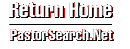
|
Frequently Asked QuestionsHere are brief explanations for some of the questions that you may have about the Pastor Search Network.
About the Pastor Search Network Started in 1995, the Pastor Search Network was one of the first ministry placement services to appear on the web. It was founded by Dr. Dale A. Robbins, a veteran pastor of more than three decades. He established the PSN as a "ministry" to the body of Christ, to help churches fill vacant pulpits, and to help men and women called of God to find positions of service and ministry. In over twenty years, Dr. Robbins and his Pastor Search Network has worked with an estimated 10,000+ client congregations and clergymen, and has succeeded in helping fill hundreds of ministry positions, in America, Canada and many nations abroad. Today, PastorSearch.net is operated as one of several ministry resources of Victorious Publications, and Victorious Christian Ministries, a non-profit Christian organization devoted to world missions, evangelism, and church development. Assisted Search, Directed Search, and Interim Pastor Service In addition to our online services, for U.S. congregations our staff can be available to personally assist, guide or even direct a church and it's committee's through the pastor search process. For more information, please contact us.
How effective is our online service? The Pastor Search Network is one of the leading online ministry placement services. Our Internet site has been reviewed and featured by many popular publications, such as Christianity Online, and others. Through our on-line ads, we have helped scores of churches and organizations find qualified ministerial personnel. Ministers or churches (and advertisers) may place a 200 word ad on our classified's board for a small charge. This modest cost (which is the least expensive of similar web services) is many times less than just one week of classified ads in a local newspaper... and here, each ad is viewed by thousands of persons a month who are specifically looking for a pastor, a church position, or other ministry related services. One nationally-known pastor/author who used our web service said, "The PSN is the best placement service anywhere!" For more information and testimonials, click here. How does the online system work? In the left column of the Pastor Search Network's pages, you will see several buttons that allow you to view, place, or modify/delete ads. If you place an ad, you will be givn an ad number and asked to select a password for that ad. In the future, anytime that you want to modify or delete your ad, you will need to know the ad number and password. Therefore, please make a note of them. From the left side menu, click on the "Place Ad" link and you will be taken to the "Place an Ad" page. Here, you will see a form with many fields. You will also be asked to select a password for that ad. When you have filled out the form, click on the "Submit my ad" button. You should then see an acknowledgement page if your ad was successfully submitted. You will also be given an ad number. Please make a note of your password and the ad number, because you will need these if you wish to modify or delete your ad. Allow a few hours for your ad to be processed and posted. Can I post my resume', a photo, or a job description? Yes, after you place a basic ad, we can host either your resume' or a job description, for an extra charge of $10 (maximum of ten pages). We can also include your photo with your ad ($10), or add your listing to any or all of our 9 categories for greater exposure ($5 ea). If you with to add any of these options, first submit your basic ad, and then let us know that you wish to add one or more of the optional features by contacting us here. These extra options incur one-time fees that will carry over without additional costs if you choose to renew your ad before it expires. (Renewing your ad anytime before expiration is only $30, a 15% discount). Renewal not only extends your ad's duration for 60 more days, but it also moves it's placement back to the top of our listings for greatest public exposure. Of course, you can also make your resume' or job description available at no extra cost, by uploading it to a free host (such as google drive), and simply include a link in the content of your PastorSearch ad. There are many other free resources which you can use, but here's a helpful article that describes how to create and share a free online resume' with Google Docs. Will my name or address appear in the ad? No. For billing purposes, we do require the name and address of those who submit ads, but this information will not automatically appear in the ad unless the ad creator specifically includes it in the ad text. Is there any way to keep my e-mail address anonymous? Not completely. While we do not display your address readily on the page, it will become visible whenever someone clicks the reply-to link to respond to your ad. When this link is clicked, it will prompt the inquirer to choose an email sending option, which when selected, will display your email address so they can send you a messsage. Consequently, since we cannot guarantee that your email will remain anonymous, we recommend for you to use a disposable email address with your ad, freely obtainable from Yahoo or other similar providers, which can conceal your identity if desired, and which you can discard when your ad expires. Please Note: You may also want to add your e-mail address "within" the text of your ad, to assure that your viewers can see your email contact. However, be aware that spammers roam the internet to find email addresses to send junk mail, especially on Christian related sites where they can send sympathetic appeals for money or a variety of scams. Under no circumstances should you ever reply to a spam message, as when you do, the spammer will be able to confirm that your address is valid, and will continue to send you more and more spam. To report spam, email scams or other criminal activity, contact the U.S. Department of Justice. Very Important! Make sure your email filtering is configured to accept emails from our web domain of "pastorsearch.net". If you have questions or experience problems, feel free to contact us. How can I be sure that I don't miss any email responses to my ad? As explained previously, we do not display your email address visibly with your ad (unless you specifically include it with your ad text). Inquirers can click a reply link that will then show your email address so they can contact you. Since most email accounts now use aggressive methods to filter junk mail, some legitimate mail can sometimes be discarded as junk. Just be sure that the junk mail filtering in your email account is configured to allow email replies from the general public. If anonymity is not an issue with your email address, simply include your address in the visible text for your ad, perhaps along with your land-line phone number or address, to be certain that inquirers have the means to contact you. Insert the URL for your web page or resume into the field designated for that, so it will be linked correctly. (NOTE: DO NOT display a cell/mobile phone number that can receive text messages, as spammers/scammers may start using that to text you.) Can I put HTML tags anywhere in my ad? No. You can not use HTML tags in the body of the message. If you put HTML tags in your message, the script will just throw out everything in between the <>'s. You do have the option, however, of putting a link URL to your website or your resume if it is posted it somewhere else on the Web. What should I put in the "Text of Ad" box? Provide as much informative detail as you can. If you're placing an ad to seek a pastor or other ministerial staff, tell people about the type of work, what skills, education, or experience is required, what the rate of pay is, the geographic location of the job, and any other information relevant to this particular position. If you're placing an ad to seek a ministry position, tell potential employers about the type of work you desire, your skills, education, and experience, what salary level you are seeking, what geographic areas you would prefer to work in, and any other relevant information about yourself. If you're placing a classified ad to advertise a Christian service or product, describe the details and benefits of what you're offering. For more help in composing an effective ad, go here. Why doesn't my submitted ad show up in a search? First, make sure that you have allowed time for your ad to be reviewed and processed, which can sometimes take a few hours (especially on weekends). After this, if your ad does not appear in a search, it's most likely because you are either searching in the wrong category (such as "Ministers Seeking Churches " instead of "Churches Seeking Ministers") or you specified search criteria that doesn't appear in your ad. If so, please verify that you selected the correct category and then broaden your search by leaving more of the search fields blank. Why am I getting error messages?
If you experience error messages when attempting to browse ads, or when you try to place or delete an ad, this may have to be due with Internet congestion during the hour of the day you're accessing the web. Wait a while and try again. If you continue to experience problems, contact us or send your ad to us by e-mail. In the left column of every page you will find the "Modify/Delete Ad" button. When you click this link, you will be asked for the ad number and the password that you entered with this ad. Once you enter these, your ad will be displayed with a modification form beneath it. The current information from your ad will already be filled in, so you only need to modify the fields that you want to change. Once you have revised the form fields, click on the "Submit" button. You should then see an acknowledgement that your ad was successfully modified. If you have forgotten your password, you can recover it here. In the left column of every page you will find the "Modify/Delete Ad" button. When you click this, you will see a form that will ask for the ad number and the password that you entered with this ad. Once you have entered these, you'll arive at the form to either modify or delete your ad. To delete your ad, select the delete button at the lower right of the page. After asking you for a confirmation, you should then see an acknowledgement page if your ad was successfully deleted. If you have forgotten your password, you can recover it here. Why didn't my search turn up any ads? Your search criteria may have been too narrow. Go back to the search form and leave more of the search fields blank, or click on the "New Search" button and do a general search. For the broadest possible search, simply click on the "See All Ads" button. How do I navigate the search results page? The results of your search will be displayed on the search results page. To see more of your search results, you can click on the "See The Next X Hits" button beneath the ads displayed on this page. How do I contact someone who posted an ad? Ads will always contain either the e-mail address link or other contact information supplied by the person who posted the ad. To send e-mail, look at the bottom left of each ad and select from the "Send Email From" option. This is designed to make it difficult for spammers to exploit the ad's email addresses. It is not permitted to use our system to send spam. When you select from these options, it will transfer the ad owner's contact email address to either your Gmail, Yahoo, Live, Aol email account... or to your installed Email client. If you have none of these, select "Request Email" which will produce a form to request the ad owner's email address. If that doesn't work for you, then click this link and enter the ad's ID number. How can I contact the Pastor Search Network? Contact us by e-mail. Sorry, we cannot accept ads or payments by postal mail. How do I pay for an online ad? The only forms of payment we can accept are either PayPal or Credit Card. Cards accepted are Visa, MasterCard, Discover, American Express, which are processed by PayPal, the leader in online payment transactions. You will be prompted for payment when you submit your ad. Your statement will show your payment made to our parent entity, Victorious Christian Ministries. Your ad will not be published until payment is verified. If any time during the 60 days of your ad's display you are unsatisfied with the online service we provide, please contact us, providing your ad number and identifying information, and we will be happy to refund your payment. In doing so, first please be aware that we are not merely a business, but rather a "ministry" operated by fellow Christian clergy, attempting to provide a helpful resource to the body of Christ and for our ministerial colleagues. In other words, our objective is not simply to make a buck, but to provide this assistance at a modest cost so to help you reach your ministerial goals. Obviously, we cannot guarantee that persons will respond to your ad or that you will find the position/staff that you are seeking, but can only assure that your ad will be viewed by a significant number of prospects. We are always hopeful that our online service can be a help and blessing, but if it has not been, we are glad to provide a refund along with our prayers that God will find other means to help guide and direct your search. Persons who submit ads to the Pastor Search Network are solely responsible for their ad content, privacy and liability. We cannot affirm or authenticate the claims, beliefs or identity of advertisers, thus we must advise all inquirers to use caution when communicating with such parties. The Pastor Search Network makes no warranties of any kind, whether expressed or implied, for claims, services or products offered by advertisers, and will not be responsible for any damage caused from the direct or indirect use of its services. The beliefs, opinions or remarks made by advertisers are not necessarily those of the Pastor Search Network. The Pastor Search Network reserves the right to reject or terminate any ads that we feel to be inappropriate or which we do not believe to be consistent with our values or ideals.
|
|
Legal Disclaimer |
|